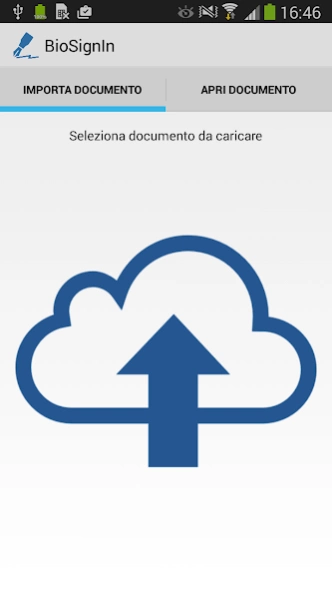BioSignIn 1.1.1
Continue to app
Free Version
Publisher Description
BioSignIn - Signature graphometric solution for your documents
With BioSignIn you can read, sign and send a document with just a few clicks. This is not a simple image placed in the document, but to a true biometric signature made according to international standards, and also to the legal value (Advanced Electronic Signature).
Open a PDF biosignin, choose what page and where you would like to add your own signature and signature safely. The biometric data is encrypted and stored in the same document to prove the authenticity of the signature.
All detailed information is provided on the official web page of BioSignIn (www.biosignin.org) where, in addition to the mobile application, there is also an open source web application with which you can capture the biometric trait simply by using the capture device of your choice (Pad, Mouse, Smartphones, etc).
BioSignIn also includes advanced tools such as: extraction of the biometric trait, graphical representation of the signing parameters, comparison of biometric traits, and so on.
BioSignIn is the first open source software for capturing signatures grafometriche based on ISO IEC 19794-7: 2007 (for more information download the specification document from the official site).
About BioSignIn
BioSignIn is a free app for Android published in the PIMS & Calendars list of apps, part of Business.
The company that develops BioSignIn is Innovery Group. The latest version released by its developer is 1.1.1.
To install BioSignIn on your Android device, just click the green Continue To App button above to start the installation process. The app is listed on our website since 2014-11-21 and was downloaded 0 times. We have already checked if the download link is safe, however for your own protection we recommend that you scan the downloaded app with your antivirus. Your antivirus may detect the BioSignIn as malware as malware if the download link to eu.inn.bsi is broken.
How to install BioSignIn on your Android device:
- Click on the Continue To App button on our website. This will redirect you to Google Play.
- Once the BioSignIn is shown in the Google Play listing of your Android device, you can start its download and installation. Tap on the Install button located below the search bar and to the right of the app icon.
- A pop-up window with the permissions required by BioSignIn will be shown. Click on Accept to continue the process.
- BioSignIn will be downloaded onto your device, displaying a progress. Once the download completes, the installation will start and you'll get a notification after the installation is finished.